To get to the Mormon Channel, go to lds.org and click on the icon in the bottom right hand corner. (these pictures came up a little small, to see them bigger click on them and they will pop up bigger)
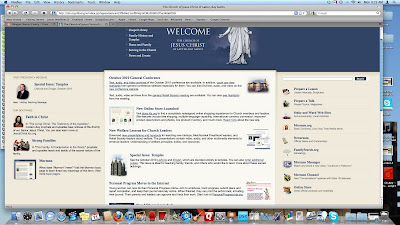
Then you will see this page... there are so many fun things to listen to right on your computer. They have a live radio show, scripture stories for kids (wish they had this when my kids were little!) and history of hymns, creative topics and all kinds of things! Click around and see what is there.
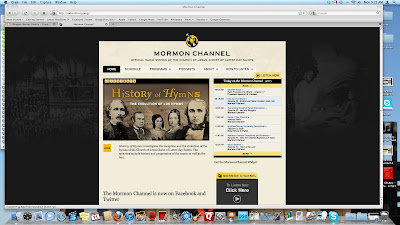
I really enjoy the "Conversations", Sheri Dew interviews different general authorities and other church leaders. They are awesome! I loved, Sister Beck and her daughters, Elder Bednar and his wife, Elder Ballard and his wife and Elder Oaks and his wife. What I love about these is that you can download them and put them on your ipod. Then I listen to them in the car or as I do the dishes. Here are the steps for downloading... (remember, I have a mac, so if you have a pc, things might look a little different, but you should still be able to figure it out.)
Click on the "programs" tab, and this drop menu appears...
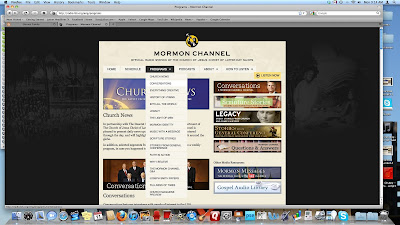
Click on "conversations"
Then find an episode you want to listen to and then you right click on the little mp3 icon. This will appear...
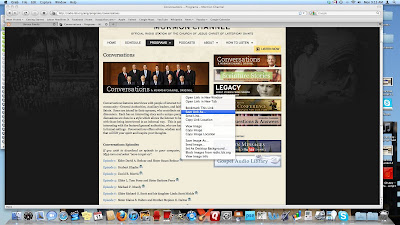
Click on the "save link as" button or on a pc it's "save target as"
Then save it to your desktop or a file. Then you will get this little icon on your desktop...
Then you can click on it and listen to it on your computer or you can drag right into your iTunes and put in on your ipod. Just click on the image and drag it right on top of your iTunes folder and let go...
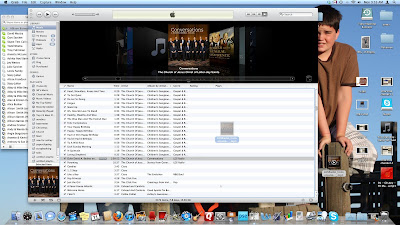 Then it shows up in your music folder under the name of the speaker or if you sort your music by Artists, it's The Church of Jesus Christ of Latter Day Saints.
Then it shows up in your music folder under the name of the speaker or if you sort your music by Artists, it's The Church of Jesus Christ of Latter Day Saints.It's pretty cool! The talks are actual podcasts, so you can also click on the podcast tab on the Mormon Channel home page and subscribe to the podcasts and they go right to your itunes library. We will do that lesson another day!
Another cool thing is that there is a free app for the droid and the iphone. You just click on your app and you can listen to the mormon radio live, listen to conference talks, the Ensign articles, scriptures and lots of other things. So I have been listening to the Ensign in the car! Someone reads the talks to you!! so cool. The church is getting so high tech!

2 comments:
I would type an "I heart" but I don't know how the kids do it. My favorites are conversations, and then the history of the hymns. They are so good.
THANK YOU ALLISON! Totally helpful. I am so going to do this.
Post a Comment